While doing prerequisite check for upgrading or installing hotfix for MECM Console to 2111.
Below setting will help to overcome error:
In the Configuration Manager console, go to the Administration workspace, expand Site Configuration, and select the Sites node.
Select a site, and then in the ribbon select Properties.
Switch to the Communication Security tab.
Tick on Use Configuration Manager generated certificates for HTTP site systems
Steps to upgrade MECM Console 2111 reference Previous Video link: https://www.youtube.com/watch?v=wVCUfVmxEOI
-----------------------------------------------------------------------------------------------------------------------
More info on here:
Microsoft link as per error description :
https://docs.microsoft.com/en-us/mem/configmgr/core/plan-design/changes/deprecated/removed-and-deprecated-cmfeatures
Microsoft Doc for Enable the site for HTTPS-only or enhanced HTTP :
https://docs.microsoft.com/en-us/mem/configmgr/core/servers/deploy/install/list-of-prerequisite-checks#enable-site-system-roles-for-https-or-enhanced-http
More detail explanation in Prajwal Desai blog:
https://www.prajwaldesai.com/enable-site-system-roles-for-https-or-enhanced-http/
-----------------------------------------------------------------------------------------------------------------------
Follow Below platforms to get updates:
Blog Website: https://mecmworld.blogspot.com
Twitter : https://twitter.com/YagneshMalaviya
Linked In : https://www.linkedin.com/in/yagnesh-malaviya
Facebook: https://www.facebook.com/mecmworld
Instagram : https://www.instagram.com/mecm_world
Email ID: mecmworld22@gmail.com
If you would like to share your troubleshooting fix or knowledge on MECM, you are most welcome to share your interest in email. Will look forward to collaborate & share knowledge.
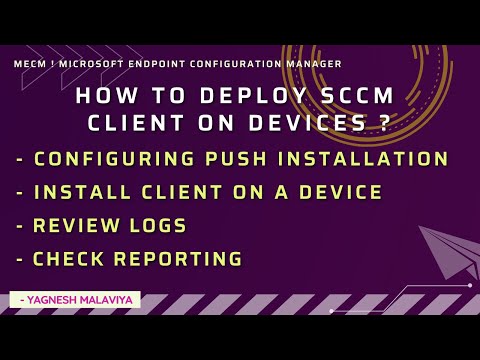
No comments:
Post a Comment