Application do install thru Software Center however there are certain moments when apps fail to install & we see some error codes in Software Center.
Software Center Error Codes:
- 0x1(1)
- Incorrect function
- Residuals found in device also app present in Appwiz, uninstall restart, check install , if still problem persist check registry
- Deployment Failed
- 0x87D00213(-2016411117) : Timeout occurred
- 0x87D0027C (-2016411012) : CI Document download time out
- 0x800705B4 (-2147023436) : Operation returned because timeout period expired
- Install took longer than allowed.
- Try install again usually associated with installs that require user input to complete.
- Review Install logs
- issue observed while reviewing DCMAgent log with bug in MS… I had to rename ccmstore.sdf or reinstall client.. complete video link https://www.youtube.com/watch?v=6qpphPO4AJ0
- "Deployment Failed or "Requirments not met" or "Evaluation Failed" or "Failed to locate content"
- 0x87D00324(-2016410844)
- Detection issue
- The software package installed successfully, but a software detection rule was not found.
- You can verify the application detection method mentioned also by checking install logs , appenforce can also give certain clue.
- 0x87D00325(-2016410843)
- Detection issue
- The software package uninstalled successfully, but a software detection rule was still found.
- Review uninstall logs, check appwiz.cpl"
- 112 : Not enough space on the disk
- -2147024784 : Not enough space on the disk
- -2147023080 : Not enough quota is available to process this command
- 0x87d01201(-2016407039) : Out of space
- Deployment Failed
- Download fail, HDD out of space
- Check HDD Space
- CCMCache max size limitation check
- 0x652 (1618) : Another installation is already in progress
- -2147023278 : Another installation is already in progress
- Deployment Failed
- Another install in progress
- Restart services or computer"
- 0x80040154 (-2147221164)
- Class not registered
- Evaluation Failed
- CCMRepair, Client Reinstall
- -2147010895
- Deployment Failed
- Application has failed to start because its config is incorrect.
- Check event log
Additional Error Codes:
- -2147023504
- Deployment Failed
- The file or directory is corrupted & unreadable
- Clear CCMCache repository folder & Run Action cycle
- -2016407040
- No content request found with the given handle
- Failed to download dependent contents
- Clear CCMCache repository folder & Run Action cycle
- 0x87D00607(-2016410105)
- Content not found
- Could be DP not assigned to Boundary Group Check CITaskMgr, Appdiscovery, appinitEval, appenforce, data transfer, content transfer, CI Agent, DCMagent,
- 0x87D01106(-2016407290)
- Content not available
- Check if content is distributed to DP
- -2147024809
- The parameter is incorrect
- Failed to verify the executable file is valid or to construct the associated CMD line
- Failed to download dependent contents
- Check content in CCMCache or clear ccmcache repository & run action cycles
- 1619
- This installation package could not be opened.
- Check content in CCMCache or clear ccmcache repository & run action cycles
- 0x80041001(-2147217407)
- Generic Failure
- SMS Agent host service not running, restart service, else repair ccmclient or reinstall client
- 0x80091007(-2146889721)
- Hash value incorrect
- Clear ccmcache & retry, check event log if something else is blocking
- 0x64C (1612)
- Deployment Failed
- Installation source for this product is not available. Verify that source exists and you can access it
- 0x643 (1603) : Fatal error during installation
- 0x87D00443(-2016410557)
- -1073741510 : Fatal error during installation
- -1073741502 : Fatal error during installation
- 424 : Fatal error during installation
- Deployment Failed
- One or more process are running & prevent enforcement action
- Conflict of application, restart pc or review services , apps & close it.
- 5 : Access denied
- -2147217405 : Access denied
- -2147024891 : Access denied
- Deployment Failed or Evaluation Failed or Dependency Installation Failed
- Check permission
- 0x87D01107 (-2016407289)
- Failed to access all provided program locations.
- Failed to locate content
- 0x80004004 (-2147467260)
- Operation aborted
- Failed to download dependent contents
- -214718113
- Catastrophic failure
- Evaluation Failed
- -2147217389
- Provider load failure
- Evaluation Failed
- 1625
- Deployment Failed
- Installation forbidden by system policy
- 1400
- Deployment Failed
- Invalid Window handle
- -2147023446
- Deployment Failed
- Insufficient System resource exit to complete the requested service
- -2146959355
- Evaluation Failed
- Policy for this program does not exist or is invalid
- -2016410105
- Content not found
- Failed to download dependent contents










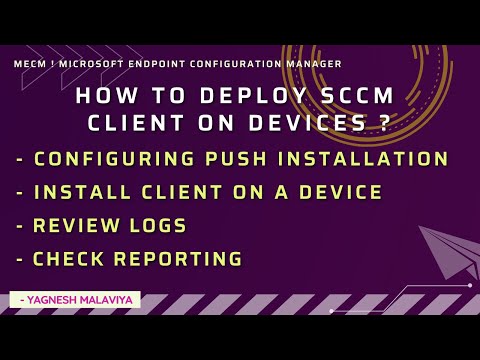
No comments:
Post a Comment