While upgrading MECM Console to 2111, following key pointers are helpful.
- Check Current version thru About
- Select Update & Servicing thru Administrations
- Check Prerequisites
- Log file to review :: ConfigMgrPrereq.log
- Check Status in Monitoring Pane
- Incase of error reported , review as per info in Status message in Description
- Fix the error.
- Re check Prerequisites
- Install Update Pack
- Check logs to review thru Status message during update process
- Monitoring Update status
- Verification post successful install
Complete Video guide herewith :
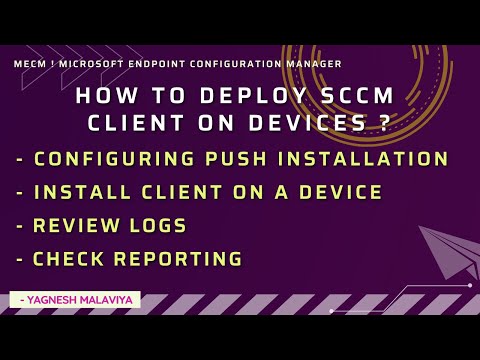
No comments:
Post a Comment