Question :: Why application deployment is not enforcing automatically ?
Observation : In Appenforce.log no entry of enforcing visible.
Workaround : In Software Center when click on Retry Application installs successfully.
Or
Click on app eval from action cycle during maintenance window
Troubleshoot Application Deployment: https://docs.microsoft.com/en-us/mem/configmgr/apps/understand/deployment-policy-technical-reference
Snapshot of Application deployment :
- Policy Creation:
- ConfigMgr :: Policy Created SMSProv.log >> objreplmgr.log
- Application Deployment for Device / User Collection:
- Client.log :: PolicyAgent.log >> Scheduler.log >> DCMAgent.log
- DCMAgent.log >> CIAgent.log (other logs too CCMessaging.log)
- CI Agent >> Downloading CI… metadata is downloaded CI Downloader.log , DataTransferService.log
- InvokingSdmMethod >> Application detection (Appdiscovery.log , AppIntEval.log)
- StateDownloadingContents >> CAS, ContentTransferManger,LocationService, DataTransferService
- StateEnforcing CI >> AppEnforce.log
- StateEnforcementReporting >> StateMessage.log
Error observed in DCMAgent.log:
DCMAgent error : The DCMAgent.log also contains an error resembling the following, recorded at the same time as the SCClient log entry. The 0x87d00315 error code translates to "The CI version info data is not available."
Support Microsoft Document : https://support.microsoft.com/en-us/topic/update-rollup-for-microsoft-endpoint-configuration-manager-current-branch-version-2010-403fa677-e418-e39d-6eb6-f279ea991a95
FIX:
- ccmstore.sdf >> rename / delete (Ccmstore.sdf is created) >> Run Action Cycle
- Uninstall SCCM Client & Reinstall
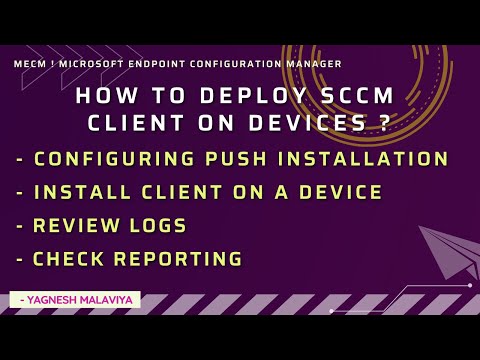
No comments:
Post a Comment