Want to review
audit information what all activities carried out in console like creation /
deletion of collection, or application creation & deployment?
1. Select
the Monitoring workspace,
2. Go
to Overview > System Status > Status Message Queries.
3. Select
All Audit Status Messages from a Specific Site.
4. Right-click
and select Show Messages.
5. The
All Audit Status Messages from a Specific Site window opens
6. In
the Specify text box, type Site Code
7. In
the Prompted value area, click Time.
8. In
the Select date and time drop-down list, select 1 day / 1 hour ago as per
requirement, and then click OK.
9. The Configuration Manager Status Message Viewer window shows the results of the query. Review the results.
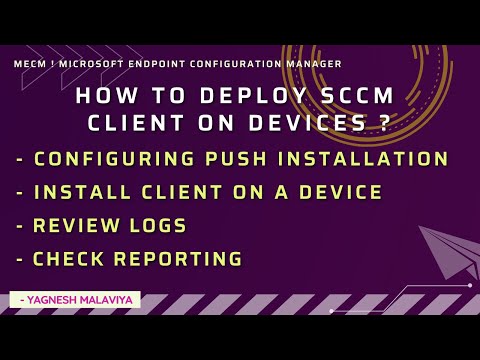
No comments:
Post a Comment